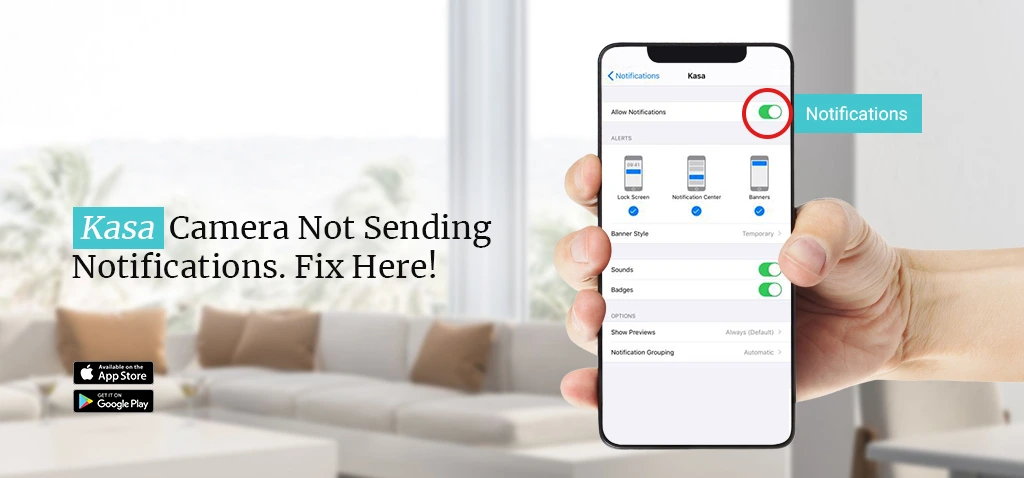Did you just see your Kasa camera not sending notifications? Well, it is very common for Kasa cameras to pop up such issues. If your camera does not send you notifications, it does not necessarily mean that your camera is having some defect. It can happen with any Kasa home security camera or any other camera brand as well.
In most cases, Kasa camera users panic as soon as they witness this issue. However, we would like to tell you that this is not a permanent issue and it can be easily fixed up with the help of a few effective troubleshooting tricks.
Today, we have come up with a troubleshooting guide for Kasa camera not sending notifications. So if your camera is not sending you important notifications, it’s time to get things straight. Let’s begin with this troubleshooting guide for your Kasa home security camera.
Why Kasa Camera Not Sending Notifications
There can be several reasons why your camera is not sending you notifications. Here are some of the most common reasons why Kasa camera not sending notifications:
1. Notifications Turned Off
If the notifications are manually turned Off in the Kasa app, you won’t receive any alerts. Most users unknowingly disable the notifications due to which the camera does not share any updates.
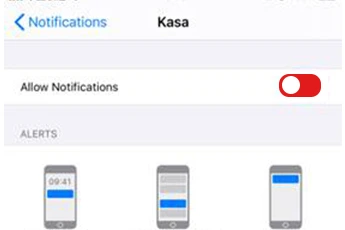

2. Weak WiFi signal
If the Kasa camera is located too far away from the WiFi router, it might experience connectivity issues.
3. Motion detection is disabled
If the motion detection setting is disabled in the Kasa mobile app, it will not be able to send notifications.
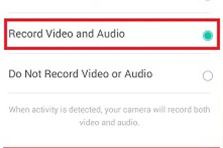
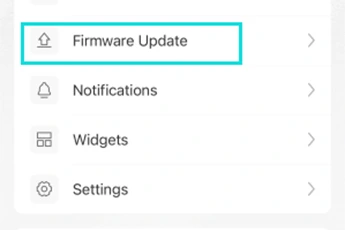
4. Firmware Outdated
In case the firmware of your Kasa camera is outdated or corrupted, you will see your Kasa camera not sending notifications. As a result, your camera will also experience some other functionality issues.
Fix Kasa Camera Not Sending Notifications issue
Now that you know all the common reasons that can contribute to the Kasa camera not sending notifications issue, you can easily go about the troubleshooting process. In this section, we have put down all the important steps that will help you fix the Kasa camera notifications issue:
1. Enable the notifications
First of all, make sure you enable the notifications in the Kasa camera app. Open the Kasa app and select your camera from the list. After that, go to Settings and then select Notifications Settings. Make sure you turn On the Receive Notifications option.
2. Check Mobile’s settings
Secondly, to fix the Kasa camera not sending notifications, you must cross-check your mobile’s notification settings. Make sure the notifications are not blocked on your device. Go to Settings and then select Notifications. After that, go to the Kasa app to double-check that the notifications are enabled.
3. Check the network connection
You need to ensure that your Kasa home security camera is connected to the stable internet connection. Make sure the network signal is strong and the camera is not experiencing frequent disconnections.
4. Update the Kasa camera firmware
Last but not least, you must update your camera’s firmware to the latest version. Go to the Kasa mobile app and then navigate to Settings. After that, go to the Firmware Update page and follow the in-app prompts to update the Kasa camera firmware to the latest version. We suggest that you never miss a firmware upgrade on your camera in order to keep it stable and compatible.
Conclusion
In conclusion, we discussed the reasons why Kasa camera not sending notifications and how you can fix this issue on your own. You don’t need to call any technician or camera expert to your home and pay a few hundred dollars to get rid of the issue. Instead, you can follow the aforementioned steps to get rid of this problem in no time.
We hope that you liked this post and that it helped you learn how to resolve the notifications issue on your Kasa home security camera. If you experience any other issues or have queries regarding your camera, make sure you get in touch with our support team for further assistance. Our team of camera experts will help you with the solution and make sure you don’t have to face similar issues with your Kasa camera in the future.