Kasa Camera Not Connecting to WiFi! How to Fix It?
In today’s tech-driven world, it’s more important than ever to keep your home safe. The Kasa Camera is an excellent option for protecting your property, offering features like HD video and colored night vision. However, even the best systems can encounter issues, such as your Kasa camera not connecting to WiFi.
Also, the problem mentioned earlier can be caused by various factors, with a poor internet connection being the primary one. Additionally, there are other potential reasons for the Kasa cam not connecting to WiFi error, which we will discuss later. It’s important to address this common issue promptly to ensure optimal camera performance.
Why is My Kasa Cam Not Connecting to WiFi?
If the Kasa camera is not connecting to the Wi-Fi, here are some common reasons for this:
- Poor internet connection
- Outdated Firmware
- Incorrect camera configuration
- The device is out of the router’s range
- Power Outage
- Loose or fault wires.
- ISP issues
- Technical Glitches & Bugs
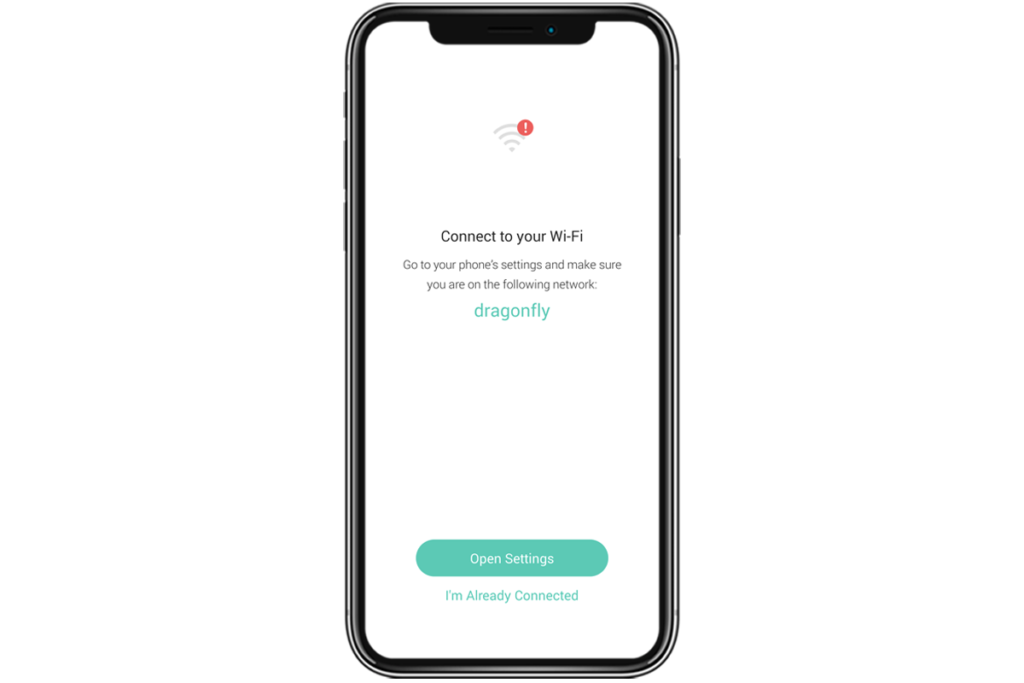
How to Fix Kasa Camera Not Connecting to WiFi?
Now, as you are aware of the causes of the camera not connecting to the Wi-Fi. So in this section, we are going to know about the strategies to resolve the issue. So let’s have a close look at some troubleshooting techniques to fix the problem:
Stable Internet Connection
When the camera is linked wirelessly and there are network issues, then check that the router and the modem are connected appropriately. It will help to stabilize the internet and enhance its speed.
Update the Camera’s Firmware
If the smart camera is outdated then this may be one of the prior reasons. To do so, access the admin panel of the camera first, then check and update the camera firmware by visiting Advanced Settings.

Reconfigure the Surveillance Device
Make sure the camera is configured properly. Also, check the signal frequency is set on the compatible network. If the bandwidth is 5GHz then switch it to the 2.4GHz.
Restart the Kasa Camera
To fix the technical bugs & glitches, power cycle your camera. For this, unplug the adaptor, unmount the camera, and then pull the batteries out. Now, wait for at least a few seconds and then reinsert them.
Place the Camera Closer to the Router
Place the camera closer to the router, if the camera is far away from the router’s network. Relocate it around the router in the same room or area to prevent network connectivity issues.
Ensure Sufficient Power Supply
There should be an adequate power supply for the persistent camera performance. Check that the power sources are not faulty or burnt to prevent issues.


Check the Cable Connections
While you use an Ethernet cable to connect your devices, then check the cable connections first. If these are loose, then tighten them or change the cables if they get damaged.
Factory Reset the Device
If the above-mentioned steps don’t work to resolve the issue, then hard reset your surveillance device. It reverts the camera to its default settings and you have to reconfigure the device from scratch.
Final Thoughts
On the whole, the above-given information regarding Kasa camera not connecting to WiFi helps you understand the reasons behind this issue. Also, you find suitable and effective troubleshooting methods to resolve the above-discussed web address problems. If you are still seeking more help regarding the Kasa Camera, then get in touch with us on our website!
FAQs
How to Check the Connected WiFi Network to Kasa Camera?
To check the connected Wi-Fi network to the Kasa Camera, open the Kasa Camera app and then select the camera from the Devices menu, then select Device Settings>Device InfoWi-Fi Network.
Does Kasa Cam Records Without a Wi-Fi Connection?
Yes, the recording can be done in the Kasa Camera without a Wi-Fi Connection.
Can I Connect Kasa Camera to Another Network?
Yes, you can connect Kasa Camera to any other network.

