The Kasa Smart plug is an appliance that enables you to manage your devices from anywhere. You can access any device with this gadget just from your smartphone. You can set it up using the Kasa App. And when you start experiencing problems with your plug, you need to reset Kasa smart plug. However, the reset should be the last resort.
If you want to know the Kasa Smart plug reset process, then stop right here! Here, we’ll discuss the complete reset process along with some other ways to fix the Kasa smart plug.
Steps To Reset Kasa Smart Plug
There are two types of resets you can perform. One is a soft reset and the other is a hard reset. In the soft reset, no settings are erased, whereas in the hard reset, the default settings are restored. After the hard reset, you will have to set up the plug again. The instructions for the Kasa smart plug reset are as follows:
Soft Reset
- First, locate the reset button on the plug.
- Next, press the reset button for 5 seconds.
- Then, hold it till the Wi-Fi LED starts blinking amber and green light.

This is the procedure for the smart plug reset without erasing the customized settings.

Hard Reset
- Firstly, find the reset button.
- Secondly, press the reset button.
- When the Wi-Fi LED starts swiftly blinking amber light, release it.
The Kasa smart plug reset is successful. Now, you need to set up the plug again as the default settings are restored.
Troubleshooting The Kasa Smart Plug not Working Issue
If you do not want to reset the smart plug, there are other ways to fix the issue as well. If these issues aren’t fixed, then resetting the router will be in vain. The smart plug troubleshooting methods are as follows:
Check The Wi-Fi Connection
- The smart plug completely relies on a Wi-Fi connection. It needs a stable connection to properly work.
- If the plug is connected then verify if your router’s working accurately and without any issues.
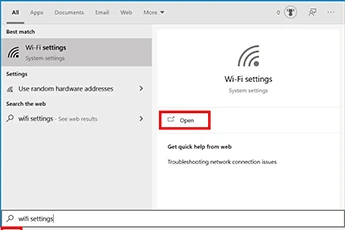
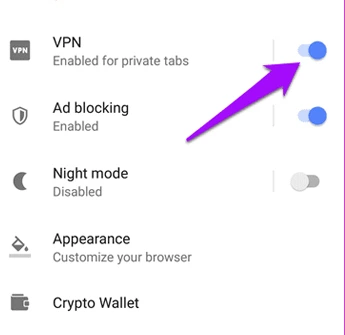
Verify The Wi-Fi Settings
- You could be facing this due to the setting of your router.
- Ensure your router enables new connections.
- Check if there’s a filtering function enabled on your devices.
- If the VPN is enabled then you need to turn it off.
Update The Firmware
- If the firmware of your smart plug is outdated, then also you could be facing multiple issues.
- You need to upgrade it to the latest version. You can do so from the Kasa app.
- First, you need to open your Kasa app.
- Next, from the Menu, access the settings of the app.
- Then, click on ‘Firmware Update’.
- Now, the app will look for the latest versions and update the firmware.
Uninstall And Reinstall The App
- You can try removing the app from your phone and then reinstalling it.
- Sometimes some issues can arise from the app.
- Uninstalling the app should fix the issue.
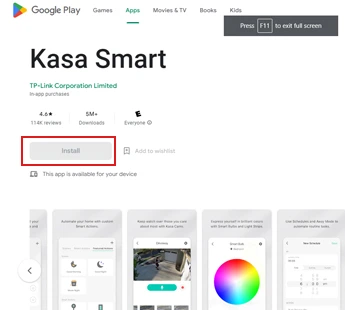

Move The Smart Plug
- If the plug is too far from the router, it might not be receiving a stable connection.
- You can move the plug a little closer to the router to ensure a proper connection.
You can try these methods before resetting the smart plug. When none of these work, you need to reset it. The hard reset should fix the issues with the plug.
This is the Smart plug reset process along with some other options you can try to fix the plug. If there’s any other issue you require assistance with, you can reach out to our team!

